Scheduling and routing moves should not take hours and need multiple tools to get the job done.
Simplify your operations with SmartMoving.
You’re using excel spreadsheets to manage crew capacity.
Your office struggles to communicate with your crew to get job updates and collect signatures and payments.
You don’t have visibility on your crew and truck availability.
You’re struggling to plan your resources effectively.
You’re missing opportunities to raise rates during high-demand days.
You're constantly overbooking.
Get your entire moving business in one streamlined system. Switch to SmartMoving.
Manage your operations more efficiently with a system that automates the time-consuming parts of scheduling and dispatch. Reduce the manual work and move faster with SmartMoving.
Make the transition to a unified and efficient dispatch and see the impact for yourself.
Cut down your manual workload
Easily plan long-distance trips
Eliminate overbooking
Improve your profit by adjusting your rates
Streamline customer communication
Seamlessly connect your crew and office.
See all of your available resources and bookings per month with a real-time resource calendar.
Sync with Google Calendar and get a bird's eye view of your capacity and demand for the month.
Know when you're booked beyond your capacity and allocate resources based on data.
Raise your rates on high demand days and offer discounts to people willing to move on low-demand days.
Zoom into the moves and allotted resources for any day by just clicking on the day on the calendar.

Assign trucks and crew members to moves with a simple drag-and-drop.
See all trucks and crew members available for the day. Never add an out-of-service truck or mover on leave to a move accidentally.
Add filters to find the right truck or crew member you need for a move, and stop wasting time searching.
Schedule a move and add trucks and movers to it by simply dragging and dropping them to pre-built slots.
Set up templates with pre-assigned crews and trucks for different days of the week or long-distance moves and reduce double work.

Automate texts to your crew and get confirmation from customers a day before the move.
Send a message and email to your crew members as soon as you assign them to a job, automatically.
Let crew members confirm their availability by simply tapping a button on the crew mobile app.
Get customer confirmation for every move and clarify all details—never show up unprepared or at the wrong time.
Monitor your crew's progress on moves from the office, and keep an eye on the hours each job takes.
Know when your crew has arrived, when they're loading the trucks and when they're on the go.
Plan your future moves better with more data on the amount of time each step takes, and identify delays.
Make your scheduling, staffing, and dispatch process easier.
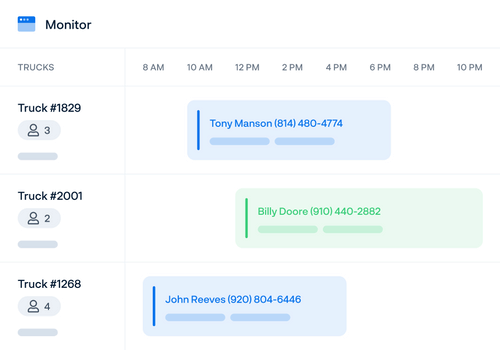
Seamless crew-to-office communication for improved move-day efficiency.
Crews can prepare for upcoming jobs and confirm availability by viewing their assignments, job details, and materials checklists.
Keep customers informed with estimated arrival notifications.
No more lost paperwork. Walk customers through digital bills of lading and collect electronic signatures from the app.
Set permissions for each crew member to manage access to key tasks like taking payments and applying discounts.
Simplify billing and payroll by automatically calculating crew hours based on job start, stop, travel, and break times.

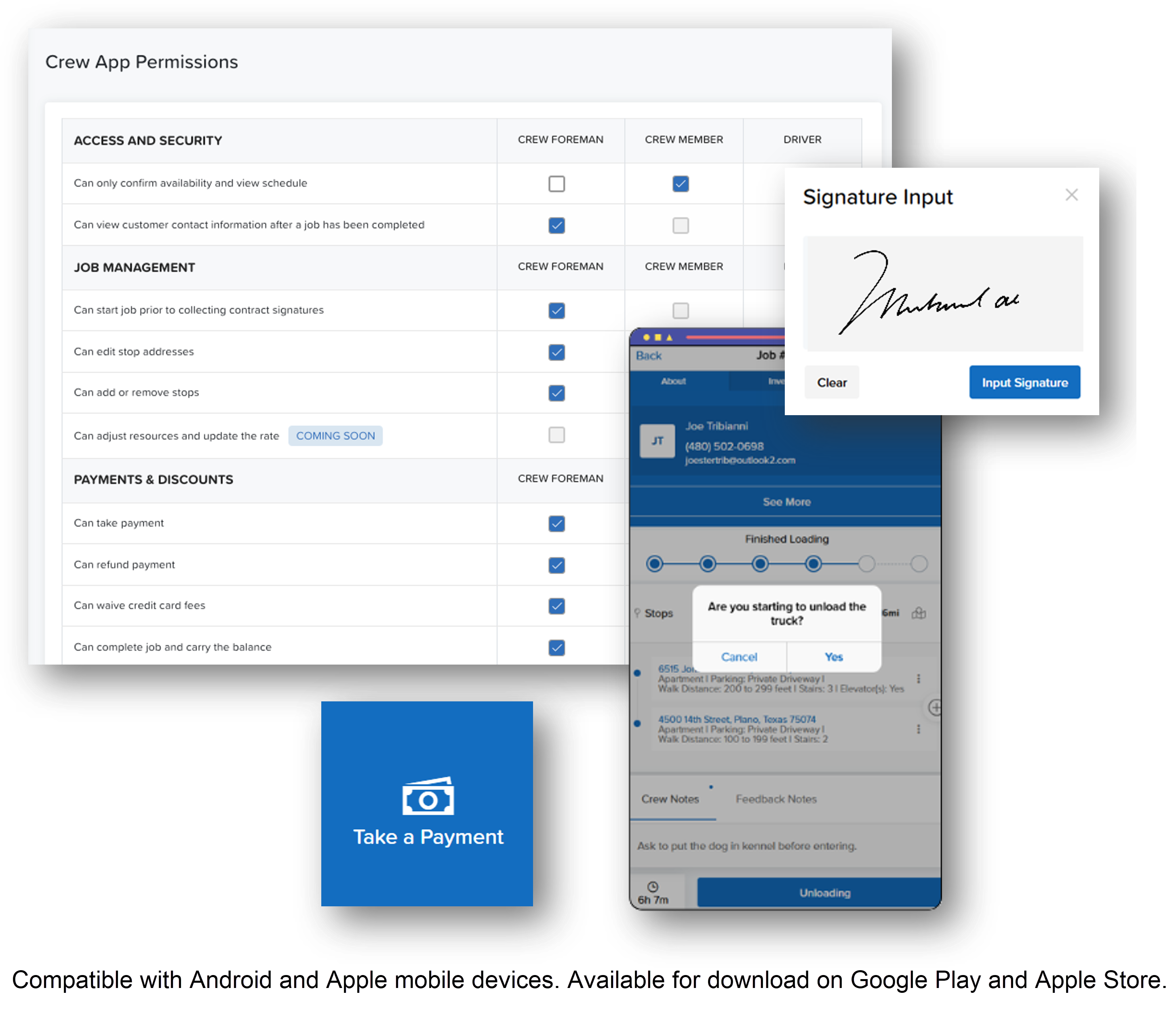
Say goodbye to misplaced paperwork with fully digital documents.
All digital documents are automatically linked and accessible in the customers' account.
Get signatures on documents and deposits from customers at a time they prefer with a personalized mobile-friendly portal.
Reschedule or cancel moves with the click of a button. No more re-entering data or calculating resource availability from scratch.
SmartMoving is the only moving platform with a digital documents feature approved for use by the North Carolina Utility Commission for local and intrastate moves.

We've built SmartMoving to be the perfect tool for passionate, growing moving companies.
SmartMoving doesn't work for electricians, plumbers or retailers. We're purpose-built for moving companies and moving companies only.
We've perfected the art of developing intuitive, smooth-functioning software that is simple for anyone to use.
We're constantly adding features that help you win. We're improving everyday!
We get customer experience. We’ve built automations your customers will love while you make their moving experience great.
We've put in the research to understand you and your customers. We know the problems you face and how to solve them more effectively.



We've got your back.
Migrating to a new software is hard—but we're here to guide you every step of the way.




















